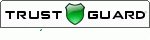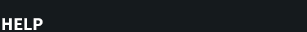
| MY ACCOUNT | |
| Login trouble? | |
| Solve the problem by: 1. Clearing your Brower's Cache. Some browsers need you to clear your cache before you can login. If you are familiar with how to do this, clear your cache and you'll be able to login to your DormCo account upon refreshing the DormCo page. 2. Reset your password. If you do not know how to clear your cache, you can reset your password and this should also solve your login trouble. If you have any questions please call us at 888 925 2899 or email help@DormCo.com |
|
| How do I create an account? | |
| 1) Click the "My Account" link at the top-center of our site. 2) Enter your email address. 3) Select "I am a new customer." Then simply follow the prompts to complete setting up your DormCo account. Your information is NEVER sold to any other company and is kept completely private. Please view our Privacy Policy for more information. |
|
| How do I edit my account information? | |
| Click the "My Account / Order Status" link at the top right-hand side of our site to edit your account information. | |
| I forgot my password. | |
| Click the "My Account" link at the top-center of our site. Under the login box you'll see a link that says "Forgot your password?" That link will take you to a page asking you to confirm the email address you used to create your DormCo account. Once confirmed our system will send an email to you with your password. Go to www.DormCo.com to never forget your password again! |
|



 (
(